Which payment method shall I choose?
What can be more satisfying than receiving an appropriate and comprehensive reward for your efforts? We understand how vital the on-time and correct redemption is for our customers. This is why the goal of IgniterAds is to make the payment process for publishers as smooth and facile as possible. To do so, we offer a range of payment options for Publishers, including:
- PayPal (available)
- Bank Transfer (available)
- Payoneer (available)
- Neteller (available)
- Skrill (available)
- Bitcoin (available)
We care about our publishers’ needs, so we have lowered the minimum payout amount to USD25.00 (previously was USD$50), except for Bank Transfer, which has a minimum of $100 payout. If the balance is lower, the amount is carried to the next payment cycle.
Kindly pay attention that third-party services may charge you a fee to receive a payment from us. You will have to visit their websites in your country to review the fees associated with receiving payments. Please rest assured that IgniterAds do not take any commissions and fees.
In this article, we will describe the perks of all the mentioned payment methods so that you can choose the one that suits you best. No matter which payment method you pick, you can select or change your payment method at any time. Let’s take a closer look at how to select a payment method for your specific account. To do so, you should go to the Account section (top right) of your account, click on the “PAYOUTS” button and later the “CONFIGURE” button. Choose your withdrawal mode, enter the details save by clicking the CONFIGURE button at the bottom. Your payment details must be accurate and verified to receive payment.
So now it is time to review the methods as mentioned above of payment. Click the desired method of payment for more information.
Note: The withdrawal fees are between 1% to 2.5% for PayPal, Skrill, Neteller and Payoneer, depending on amount and country. And for Bank Transfer, the withdrawal fees are between 5% to 10% depending on third party services and country.
PayPal
PayPal is one of the world’s largest Internet payment companies which allows processing the online money payment. PayPal has become a highly popular payment method as you have to provide only your e-mail address to commence the payment process. You will receive an email with a link connecting your PayPal e-wallet to your IgniterAds account. This payment method is very swift and is available in USD.
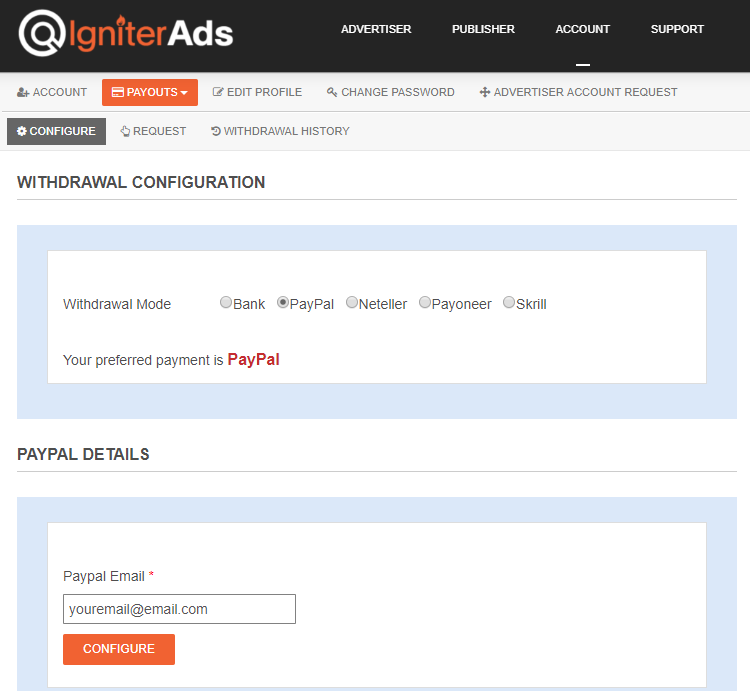
- Go to the Account section (top right) of your account, click on the “PAYOUTS” button and later the “CONFIGURE” button.
- For the Withdrawal Mode, please choose PayPal and add the email address linked to your PayPal account and hit the CONFIGURE button at the bottom of the page.
WIRE (Bank Transfer)
A wire transfer is an electronic transfer of money. Wire transfers are popular because money moves very fast. Usually, your bank will receive the funds within 3-4 business days. However, be informed that some factors could result in a delay of a wire transfer: national and local bank holidays, delays due to an intermediary bank, or other local conditions. Some transfers sent to certain countries may be credited with delays up to 2 weeks. If a wire transfer is taking too long, we can provide you with a swift and you can ask your bank for information about your transfer status according to the transaction number.
Please be reminded that wire is the only payment method that requires a minimum threshold of USD25.00. Also, it is essential to note that a commission of 10% of the total amount will be charged for all the wire transfers below USD1,000.00.
Wire transfer is available only in USD.
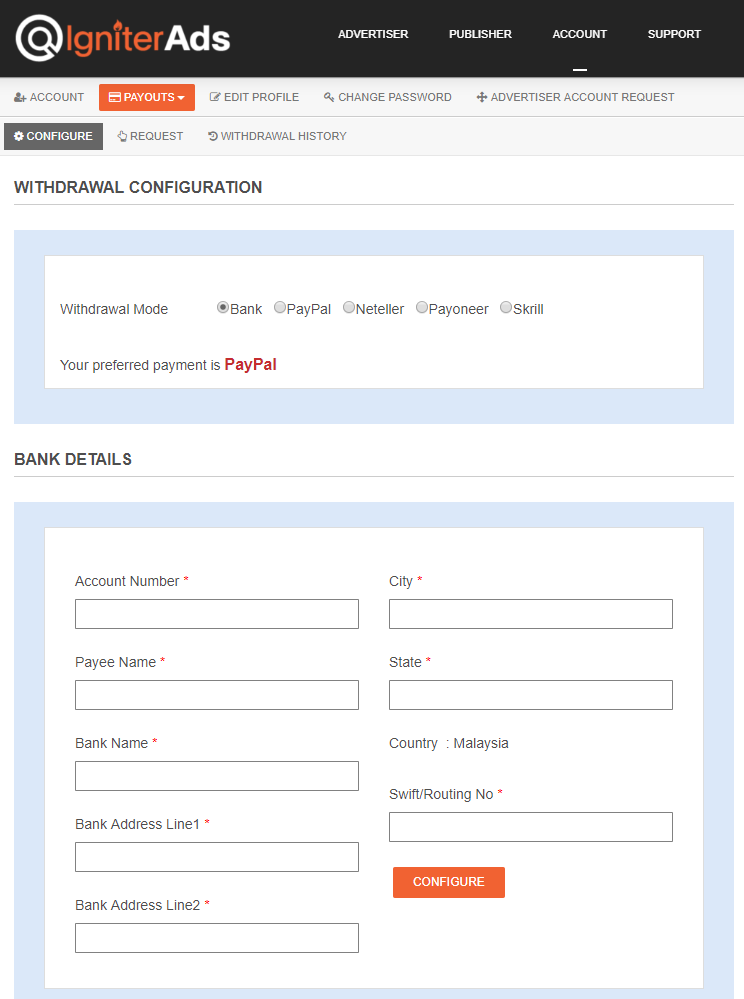
- Go to the Account section (top right) of your account, click on the “PAYOUTS” button and later the “CONFIGURE” button.
- For the Withdrawal Mode, please choose Bank and add your banking details. Hit the CONFIGURE button at the bottom of the page to save the configuration.
You will have to complete the following information:
- Account number – your account number;
- Payee Name – your name;
- Bank Name – your bank name;
- Bank Address Line 1 – your bank address;
- Bank Address Line 2 – your bank address;
- City – your bank city;
- State – your bank state;
- Country – based your profile country selection;
- Swift/Routing No. – a unique identification code that may be required by some banks for the completion of international wire transfers;
Please note that not all countries are available for wired transfers – so our support team is available 24/7 to guide you accordingly.
Skrill
We are proud to announce that we have started working with Skrill! It is a platform that was designed for those who are new to money transfers and digital wallets. Skrill is a safe, convenient e-commerce and money transfer service and it allows you to withdraw your earnings in USD. Easy and secure.
How do I set this payment method?
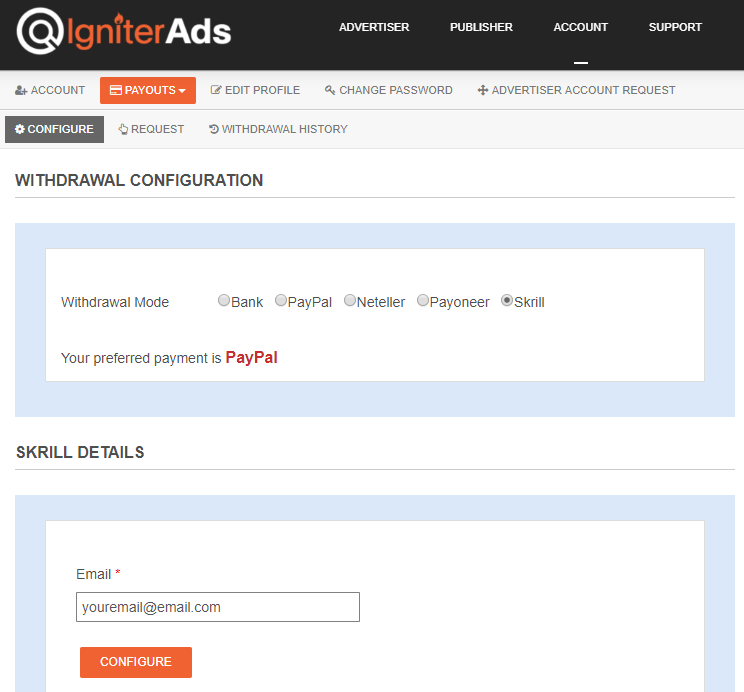
- Go to the Account section (top right) of your account, click on the “PAYOUTS” button and later the “CONFIGURE” button.
- For the Withdrawal Mode, please choose Skrill and add the email address linked to your Skrill account and hit the CONFIGURE button at the bottom of the page.
Don’t have Skrill account yet? You can always get one on Skrill official website!
Using Payoneer & Neteller?
You can refer to PayPal or Skrill above. The configuration is almost the same.
Received Payment in Bitcoin?
GOOD NEWS! We now accept payment transfers in Bitcoin or $PayByName via coinpayments.net. For Bitcoin, your commission will be based on US dollars. Before transferring to your BTC address, we will convert it from US Dollar to BTC.
How do I set this payment method?
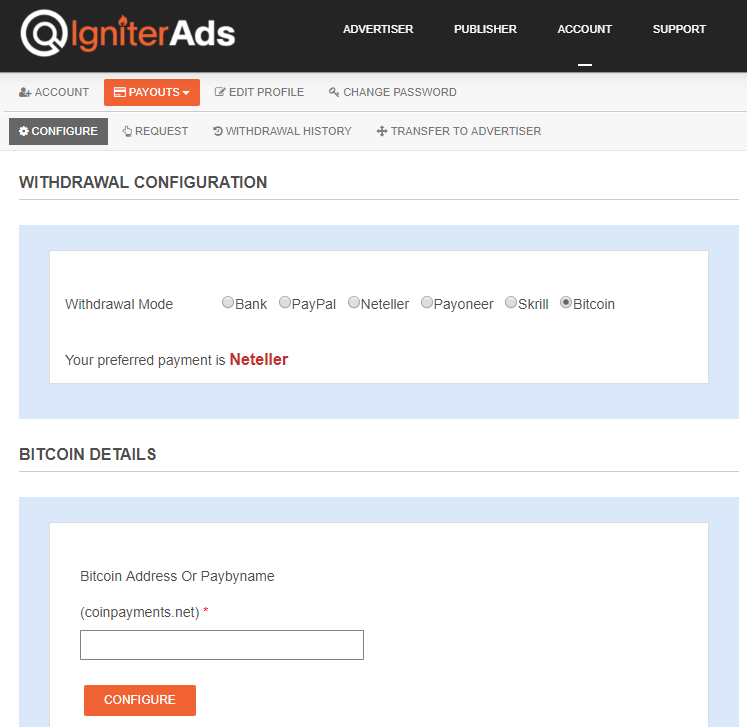
- Go to the Account section (top right) of your account, click on the “PAYOUTS” button and later the “CONFIGURE” button.
- For the Withdrawal Mode, please choose Bitcoin and add the Bitcoin address or $PayByName linked to your coinpayments.net account and hit the CONFIGURE button at the bottom of the page.
So as you can see, there are different ways of redemption payment to be received from IgniterAds and you can choose the most convenient for you. If you have more questions – please do not hesitate to contact our Support team at any time.