-
-
- Introduction to Cost per Action (CPA)
- CPA ad pricing
- Tutorial for creating a CPA banner ad
- Tutorial for creating a CPA shopping ad
- Tutorial for creating a CPA native ad
- Tutorial for creating a CPA interstitial ad
- Tutorial for creating a CPA text+image ad
- Tutorial for creating a CPA text ad
- SHOPIFY: How to add click tracking and conversion code?
- WORDPRESS & WOOCOMMERCE: How to add click tracking and conversion code?
- WIX: How to add click tracking and conversion code?
- Where can I find my click tracking code and conversion code?
-
- What type of ad can be created?
- Differences between CPC, CPM, CPA and POP for Advertiser
- Example of Banner Sizes
- Campaign Has Been Stopped Due To Malware Detection
- I Paused/stopped A Campaign, But My Balance Is Reduced! Why?
- What Targeting Options Are Available?
- The importance of targeting to save your ads budget
- Available categories for targeting
- Why Am I Not Getting Traffic On My Campaign?
- How to Use IgniterAds Retargeting
- What Is Frequency Capping?
- How To Create Banner Easily?
- How do I find the website that shows my ad?
- SHOPIFY: Add us to your staff account
- WIX: Add us to your staff account
-
- How much time does it take to get traffic after campaign approval?
- What Are The Pricing Models In The Self-Service System?
- How Long Does It Take To Approve New Ad Campaigns?
- What is the time zone of your statistics?
- Why Was My Campaign Rejected?
- What Countries Do You Have Traffic In?
- Which Countries Have The Most Volume?
- How Do We Detect And Block The Use Of Click Bots?
- Why no statistical data in the last one hour ago?
-
- What Are The Available Payment Methods?
- Can Partners From Any Country Work With IgniterAds?
- What will happen to my ads fund if I click the ADD budget button?
- Terms and Conditions for Refund
- What currency do we use in advertising costs?
- What currency do we use in receiving payment?
- Guide if using currencies other than USD
-
-
- How Can I Register As A Publisher?
- How Can I Change My Payment Method?
- Why IgniterAds?
- What is OARTA Ad?
- Available categories for targeting
- Express mode to become a publisher? We will setup ads for all your sites or blogs. Click here.
- How to setup user permission for blog or site?
- Example of Banner Sizes
-
- How do I get started as a Publisher? Signing Up
- How Can I Add My Site?
- How do I get started as a Publisher? Paste the ad code on your website
- Differences between CPC, CPM, CPA, CPC/CPM/CPA and POP for Publisher
- Is there any option to filter the ads appearing on my website?
- If I change my website domain name, do I need to get the new ad codes?
- I don’t see any ads on my site, what should I do?
- I feel some of your ads are too sexual. I want to filter them out!
- How can I check my earnings for each site separately?
- Tips On How To Increase Revenue As A Publisher
-
- How do I install OARTA ad code on a Wordpress based site?
- How do I install banner ad code on a Wordpress based site?
- How do I install Native Ad Banner on a WordPress based site?
- How do I install Interstitial ad code on a WordPress based site?
- How do I install pop ad code on a WordPress based site?
- How do I install text+image ad code on a Wordpress based site?
- How do I install text ad code on a Wordpress based site?
- How do I install Skin Ad code on a WordPress based site? – beta testing, coming soon
-
- How do I install OARTA ad code on a Blogger/Blogspot site?
- How do I install banner ad code on a Blogger/Blogspot site?
- How do I install Native ad code on a Blogger/Blogspot site?
- How do I install Interstitial ad code on a Blogger/Blogspot site?
- How do I install pop ad code on a Blogger/Blogspot site?
- How do I install text+image ad code on a Blogger/Blogspot site?
- How do I install text ad code on a Blogger/Blogspot site?
- How do I install Skin Ad code on a Blogger/Blogspot site? – beta testing, coming soon
-
- How to add a new admin for the Squarespace website?
- How do I install OARTA ad code on a Squarespace site?
- How do I install OARTA ad code in-between-content on a Squarespace site?
- How do I install banner ad code on a Squarespace site?
- How do I install banner ad code in-between-content on a Squarespace site?
- How do I install Native ad code on a Squarespace site?
- How do I install Interstitial ad code on a Squarespace site?
- How do I install pop ad code on a Squarespace site?
- How do I install text ad code on a Squarespace site?
- How do I install text ad code in-between-content on a Squarespace site?
-
- Where can I find a referral link?
- I can't verify my blogspot/wordpress/weebly/wix site
- Are adult websites accepted?
- Can I use the ad channel code of my approved site on all sub-domains?
- Can Igniter Ads monetize my international traffic?
- How many ads can I show per one webpage?
- Is there any guarantee I will not get malware or viruses through your Ads?
- I want to have both Publisher and Advertiser accounts
- What are the average CPM rates per country?
- Why was my account suspended?
- Can I use IgniterAds with AdSense on the same page? Is it safe?
- Can I use the same Ad code on multiple sites?
- How much revenue will I generate?
- Why are my impressions so low compared to the number of visitors on my site?
Is there any option to filter the ads appearing on my website?
Last Updated On
byIgniterAds Team
Print
0 out Of 5 Stars
| 5 Stars | 0% | |
| 4 Stars | 0% | |
| 3 Stars | 0% | |
| 2 Stars | 0% | |
| 1 Stars | 0% |
You need to register your site and create Ad code before proceeding to filter the Ad.
1. Login and choose AD CODES in the Publisher tab and choose SITE FILTERS.
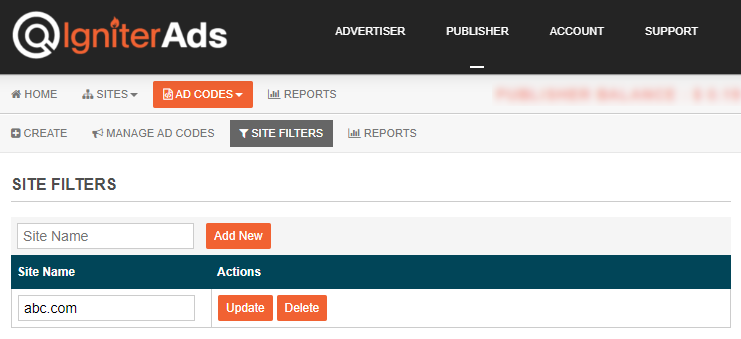
2. Please input the site that you need to block. For example, ‘abc.com’ and hit the Add New button.
3. Refresh your browser if there’s no Site Name listed.
There you go. It will take effect immediately.
Was this article helpful?
0 out Of 5 Stars
| 5 Stars | 0% | |
| 4 Stars | 0% | |
| 3 Stars | 0% | |
| 2 Stars | 0% | |
| 1 Stars | 0% |
Table of Contents