How do I get started as a Publisher? Paste the ad code on your website
You need to register your site before proceeding to create an Ad code. Please follow the instruction here.
1. Login and choose AD CODES in the Publisher tab. Click Create to create a new Ad code.
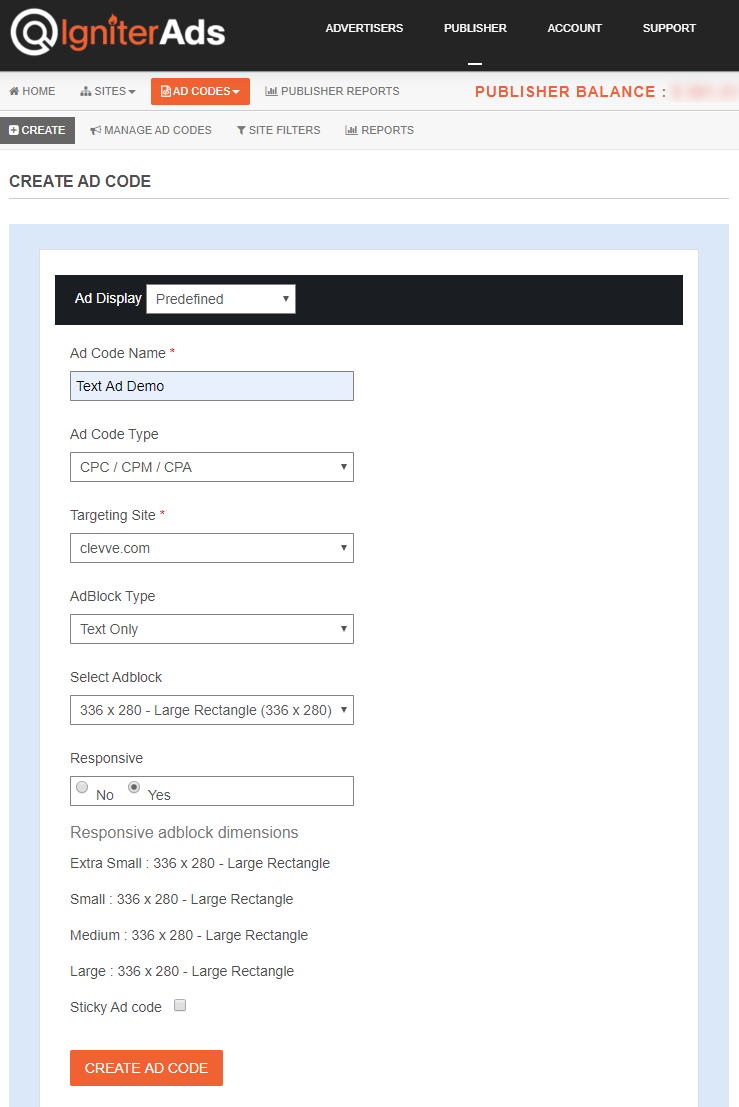
2. Information needed:
- Ad Code Name: any name that you choose e.g. “My Ad Unit”
- Ad Code Type: choose either CPC, CPM, CPA, POP or a combination of CPC/CPM/CPA (most recommended), – Learn more
- Targeting Site: choose your registered site.
- Ad Block Type: choose any that suits your site.
- Select Ad Block: choose any size that suits your site layout.
- Responsive – Yes
- Sticky Ad code – Unchecked
3. Hit the CREATE AD CODE button to save it.
4. You will be forwarded to a new page for the ad code.
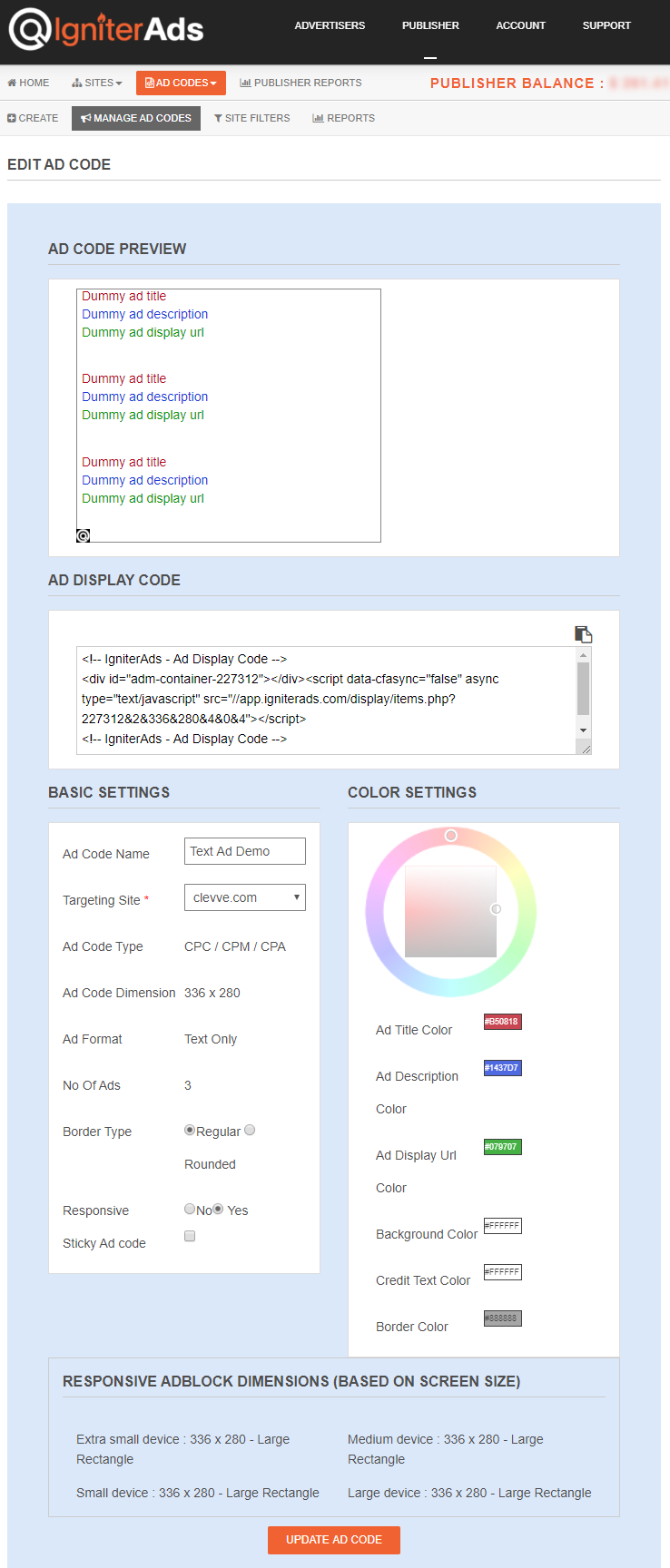
5. Copy all the codes in the AD DISPLAY CODE row. Place the HTML in the source code of your website pages.
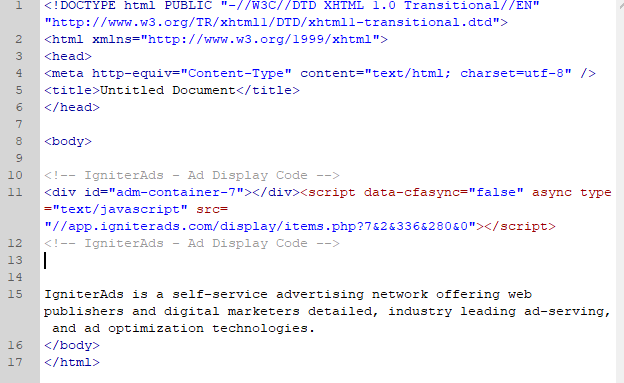
Please note that the ad script placement in the source code of your website is important as far as it influences your ad opening and your results. It would be best to place it in the <body> of your website and the higher the code placement is, the better your results are. Please note that placing the ad code lower than the <body> section might lead to incorrect ad performance.
a) For PopAds and Interstitial, you must place the code right after the <body> tag.
b) For Native Ads, you must insert the ad script after the <head> tag.
And then you have it!
After you’ve pasted the ad code, the ads will automatically show on your website and generate income.
You can add up to 10 channels for every website.
The intelligent algorithm of IgniterAds and our optimising team are constantly working on your website, seeking the best-fitting ads to increase your rates. Please note that it can take 3-7 days to get the best results.
We wish you all the best, dear Publisher!
Additional:
You might notice there are features below the AD DISPLAY CODE row that can customise the layout of your ad code.
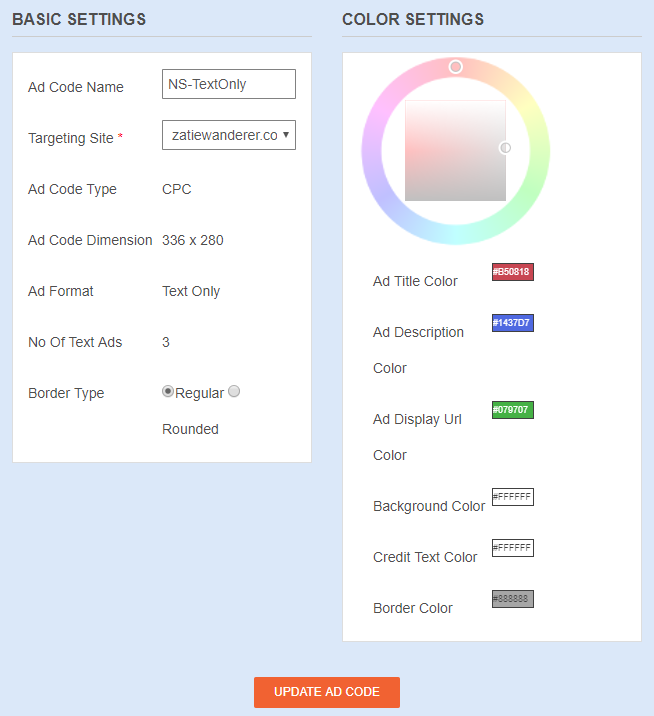
Feel free to customise the colour for text and background and don’t forget to hit the UPDATE AD CODE button.