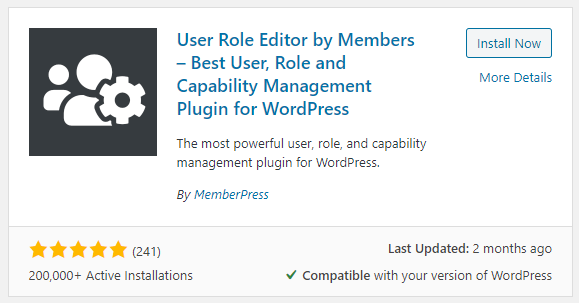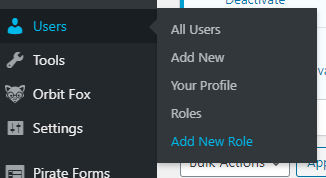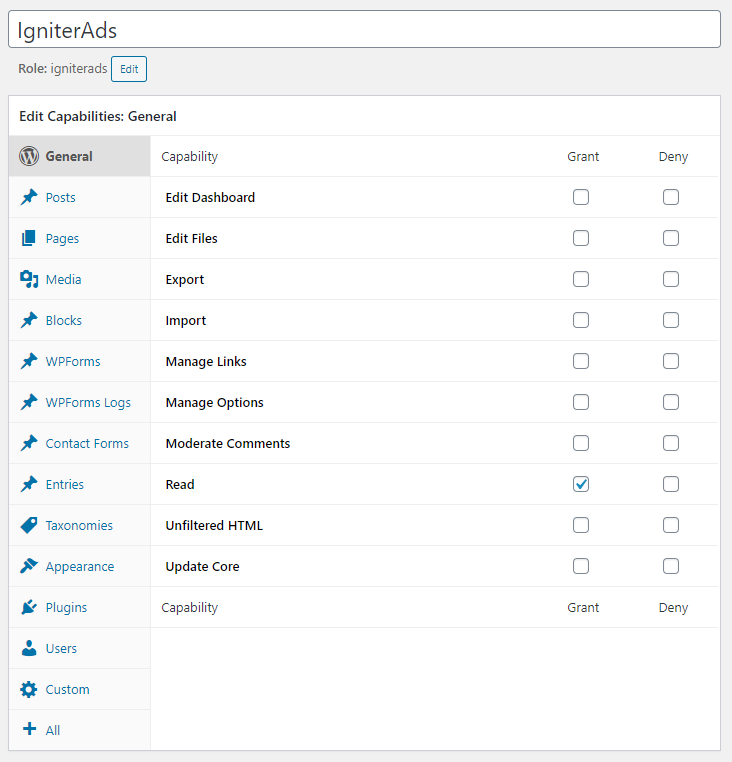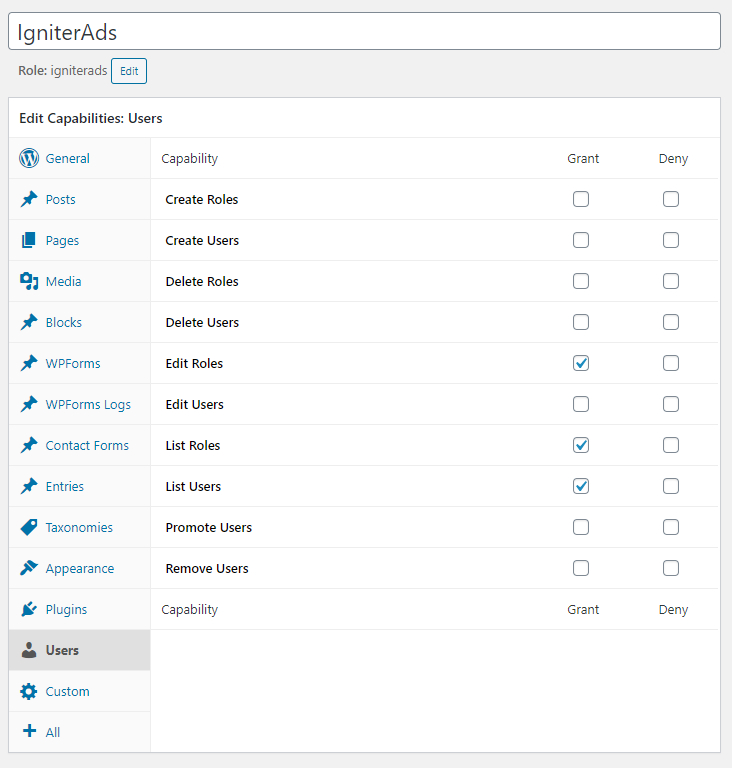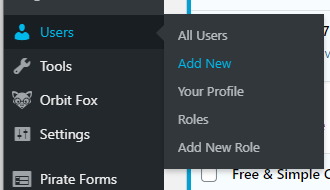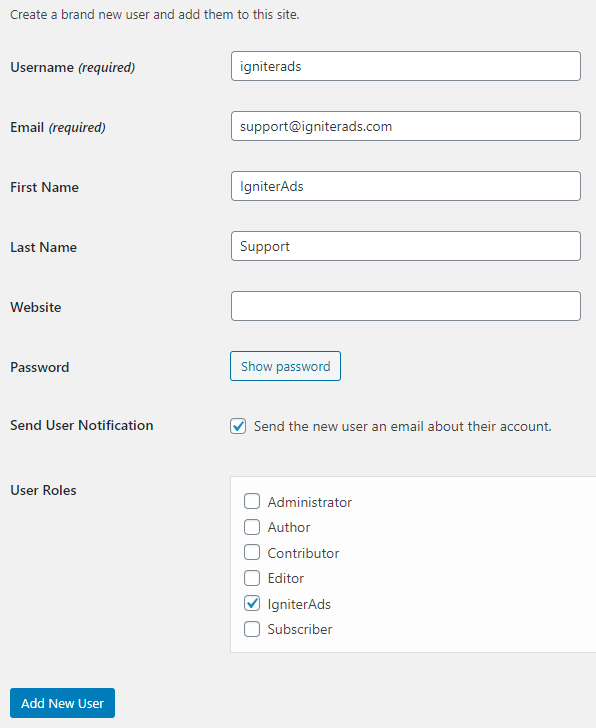-
-
- Введение в цену за действие (CPA)
- Стоимость рекламы CPA
- Учебник по созданию CPA banner рекламы
- Учебник по созданию рекламы CPA shopping
- Учебник по созданию CPA native рекламы
- Учебник по созданию CPA interstitial рекламы
- Учебник по созданию объявления CPA text+image
- Учебник по созданию объявления CPA text
- SHOPIFY: Как добавить код отслеживания кликов и конверсии?
- WORDPRESS & WOOCOMMERCE: Как добавить код отслеживания кликов и конверсии?
- WIX: Как добавить код отслеживания кликов и конверсии?
- Где я могу найти свой код отслеживания кликов и код конверсии?
-
- Какой тип рекламы можно создать?
- Различия между ценами за клик, CPM, CPC/CPM, CPA и POP для рекламодателя
- Пример размеров баннера
- Кампания была остановлена из-за обнаружения вредоносных программ
- Я сделал паузу / остановил кампанию, но мой баланс уменьшился! Почему?
- Какие варианты таргетинга доступны?
- Важность таргетинга для экономии рекламного бюджета
- Доступные категории для таргетинга
- Почему я не получаю трафик на свою кампанию?
- Как использовать Ретаргетинг IgniterAds
- Что такое ограничение частоты показов?
- Узнайте, как легко создать баннер
- Как мне найти веб-сайт, на котором отображается моя реклама?
- SHOPIFY: Добавьте нас в личный кабинет
- WIX: Добавьте нас в личный кабинет
-
- Сколько времени занимает получение трафика после утверждения кампании?
- Каковы модели ценообразования в системе Self-Serve?
- Сколько времени занимает утверждение новых рекламных кампаний?
- Какой часовой пояс вашей статистики?
- Почему моя кампания была отклонена?
- В каких странах у вас есть трафик?
- Какие страны имеют наибольшее количество?
- Как мы обнаруживаем и блокируем использование оф Нажмите Боты
- Почему нет статистических данных за последний час назад?
-
- Какие существуют способы оплаты?
- Могут ли партнеры из любой страны работать с IgniterAds?
- Что произойдет с моим рекламным фондом, если я нажму кнопку ADD budget?
- Сроки и условия, чтобы запросить возврат
- Какую валюту мы используем в рекламных расходах?
- Какую валюту мы используем при получении платежа?
- Руководство при использовании валюты, отличной от доллара США
-
-
- Как я могу зарегистрироваться в качестве издателя?
- Как я могу изменить свой способ оплаты?
- Почему IgniterAds?
- Что такое реклама OARTA?
- Доступные категории для таргетинга
- Экспресс-режим стать издателем? Мы настроим рекламу для всех ваших сайтов или блогов. Кликните сюда.
- Как настроить разрешение пользователя для блога или сайта?
- Пример размеров баннера
-
- Как начать в качестве издателя? Сигн Уп
- Как я могу добавить свой сайт?
- Как начать работать в качестве издателя? Вставьте рекламный код на свой сайт
- Различия между CPC, CPM, CPA, CPC/CPM/CPA и POP для издателей
- Есть ли возможность отфильтровать объявления, появляющиеся на моем сайте?
- Если я изменю доменное имя моего сайта, нужно ли мне гет новые рекламные коды?
- Я не вижу рекламы на своем сайте, что мне делать?
- Я чувствую, что некоторые из ваших объявлений слишком сексуальны. Я хочу отфильтровать их!
- Как я могу проверить свой заработок для каждого сайта отдельно?
- Советы о том, как увеличить доход в качестве издателя
-
- Как мне установить рекламный код OARTA на сайте на Wordpress?
- Как мне установить рекламный код Banner на сайте на Wordpress?
- Как мне установить рекламный код Native на сайте на Wordpress?
- Как мне установить рекламный код Interstitial на сайте на Wordpress?
- Как мне установить рекламный код Pop на сайте на Wordpress?
- Как мне установить рекламный код Text+Image на сайте на Wordpress?
- Как мне установить рекламный код Text на сайте на Wordpress?
- Как мне установить рекламный код Banner на сайте на WordPress? – бета-тестирование, скоро
-
- Как мне установить рекламный код OARTA на сайте на Blogger/Blogspot?
- Как мне установить рекламный код Banner на сайте на Blogger/Blogspot?
- Как мне установить рекламный код Native на сайте на Blogger/Blogspot?
- Как мне установить рекламный код Interstitial на сайте на Blogger/Blogspot?
- Как мне установить рекламный код Pop на сайте на Blogger/Blogspot?
- Как мне установить рекламный код Text+Image на сайте на Blogger/Blogspot?
- Как мне установить рекламный код Text на сайте на Blogger/Blogspot?
- Как мне установить рекламный код Skin на сайте на Blogger/Blogspot? – бета-тестирование, скоро
-
- Как добавить нового администратора для сайта Squarespace?
- Как мне установить рекламный код OARTA на сайте на Squarespace?
- Как установить рекламный код OARTA между контентом на сайте Squarespace?
- Как установить рекламный код баннера на сайте Squarespace?
- Как установить рекламный код баннера между контентом на сайте Squarespace?
- Как установить native рекламный код на сайте Squarespace?
- Как установить рекламный код Interstitial на сайте Squarespace?
- Как установить рекламный код pop на сайте Squarespace?
- Как установить текстовый рекламный код на сайт Squarespace?
- Как установить текстовый рекламный код между контентом на сайте Squarespace?
-
- Где найти реферальную ссылку?
- Я не могу подтвердить свой сайт blogspot/wordpress/weebly/wix
- Есть сайты для взрослых (порно) принимаются в IgniterAds платформе?
- Могу ли я использовать код рекламного канала моего утвержденного сайта на всех поддоменах?
- Может ли IgniterAds монетизировать мой международный трафик?
- Сколько объявлений я могу показать на одной веб-странице?
- Есть ли гарантия, что я не получу вредоносные программы или вирусы через ваши объявления?
- Я хочу иметь обе учетные записи, издателя и рекламодателя
- Каковы средние ставки CPM на страну?
- Почему мой аккаунт был заблокирован?
- Могу ли я использовать IgniterAds с AdSense на той же странице? Это безопасно?
- Могу ли я использовать один и тот же рекламный код на нескольких сайтах?
- Какой доход может генерате мой сайт?
- Почему мои показы такие низкие по сравнению с количеством посетителей на моем сайте?
Как настроить разрешение пользователя для блога или сайта?
Последнее обновление включено
поIgniterAds Team
Print
0 out Of 5 Stars
| 5 Stars | 0% | |
| 4 Stars | 0% | |
| 3 Stars | 0% | |
| 2 Stars | 0% | |
| 1 Stars | 0% |
< Все темы
For WordPress:
1. First, log into your WordPress dashboard. Click Plugins on the left column and Add New. Search for a plugin name User Role Editor by Members. Install and activate it.
2. In the left column, click Users and select Add New Role.
3. Now you need to create a new role called IgniterAds. In the General tab, make sure Read capability is checked.
4. Then in the Users tab, check Edit Roles, List Roles and List Users. Finally, click the Add Role button on the right column.
5. Next, you’ll need to add user presspify that we will use to access your WordPress site. In the left column, click Users and select Add New.
6. Then, create user igniterads:
- Username: igniterads
- Email: Please refer to the email address that we provide in your email.
- First Name: IgniterAds
- Last Name: Support
- User Roles: IgniterAds
7. And finally, click the Add New User button at the bottom. That’s it! All done.
Была ли эта статья полезной?
0 out Of 5 Stars
| 5 Stars | 0% | |
| 4 Stars | 0% | |
| 3 Stars | 0% | |
| 2 Stars | 0% | |
| 1 Stars | 0% |
Оглавление