WIX:将我们添加到您的员工帐户中
最后更新时间
通过IgniterAds Team
Print
0 out Of 5 Stars
| 5 Stars | 0% | |
| 4 Stars | 0% | |
| 3 Stars | 0% | |
| 2 Stars | 0% | |
| 1 Stars | 0% |
如果您遇到将点击跟踪和转化代码插入Wix网站中的问题,可以向我们寻求帮助。 不用担心,因为我们无法访问您的销售和订单信息或其他可能赋予我们完全访问权限的设置。
请遵循以下教程:
1.照常登录到Wix仪表板。 单击左侧列上的Dashboard。 然后,单击Settings。
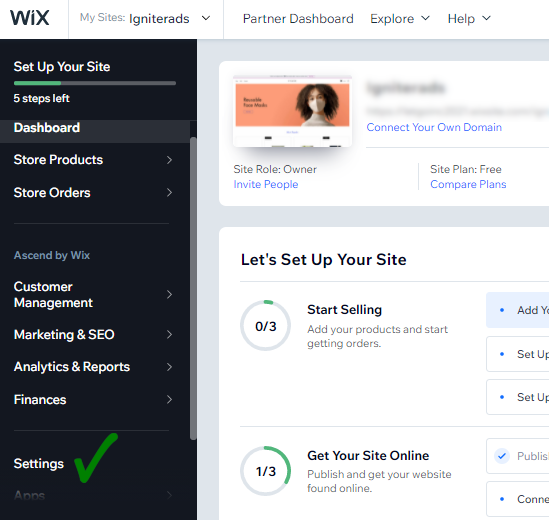
2.向下滚动,直到看到Roles & permissions,然后单击它。
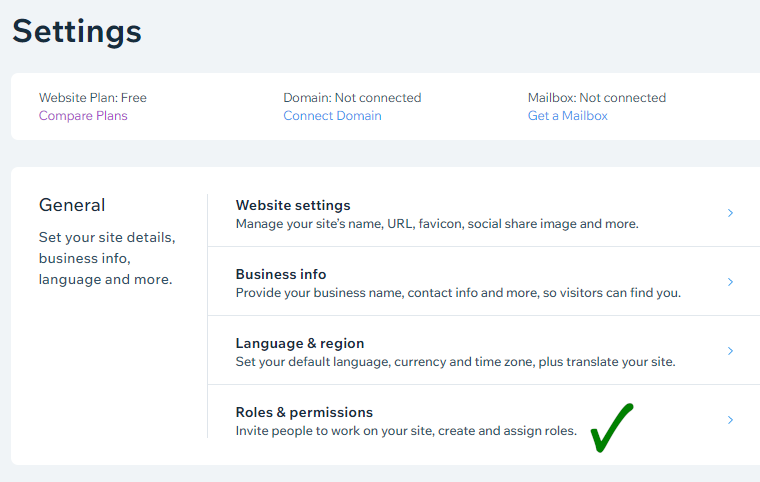
3.单击右上方的Invite People按钮。
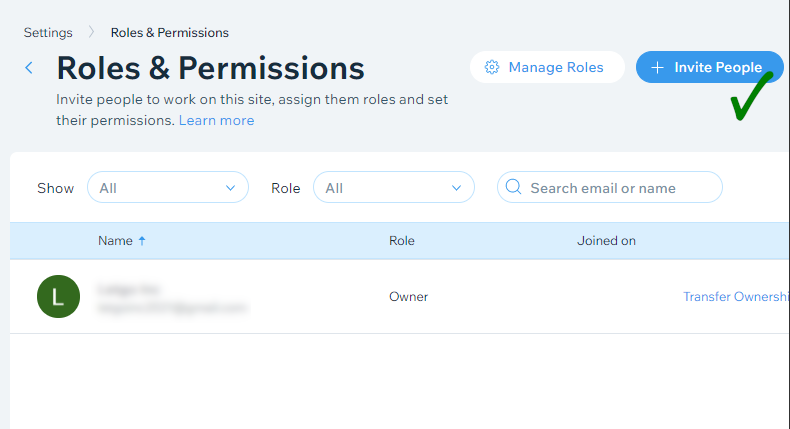
4.输入详细信息,如下所示:
- 电子邮件:[email protected]
授予我们Website Manager的权限,然后单击Send Invite按钮。
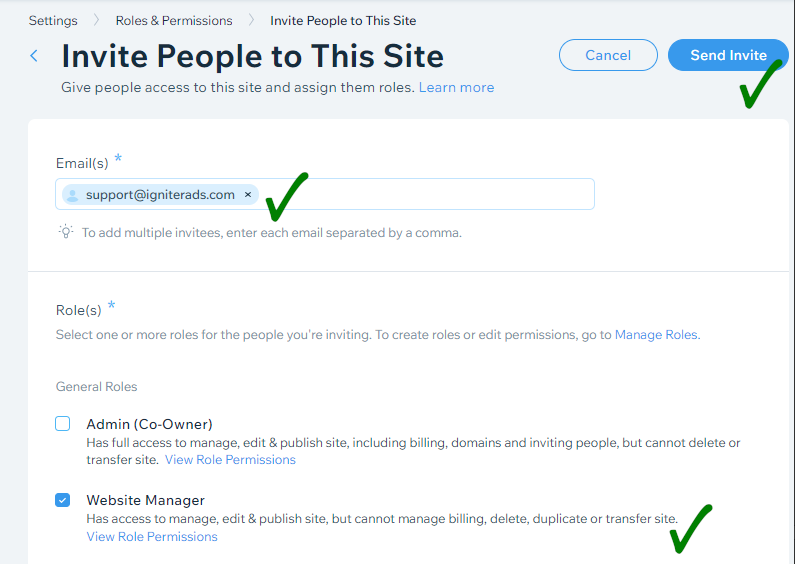
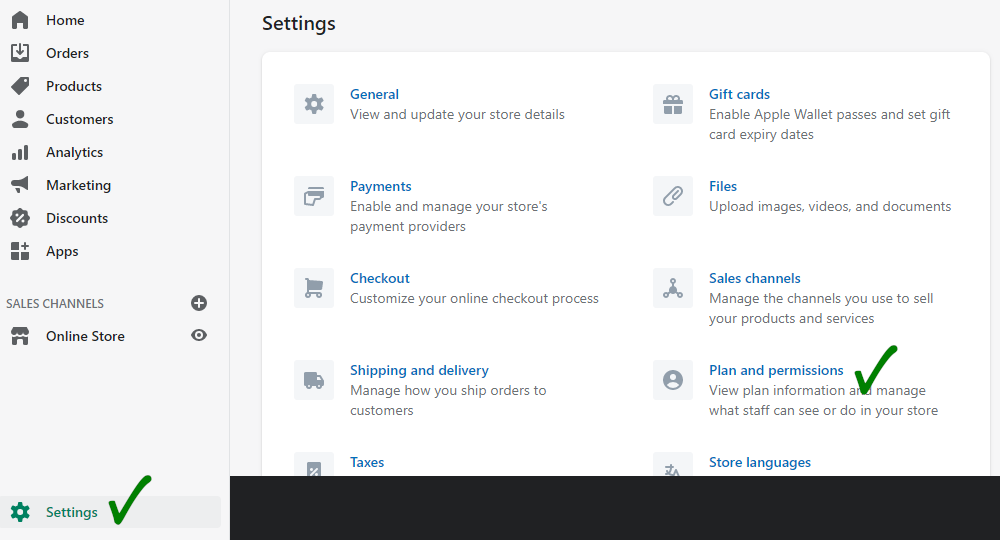
5.收到邀请后,我们将帮助您插入点击跟踪和转化代码,并在完成后通知您。
本文是否有帮助?
0 out Of 5 Stars
| 5 Stars | 0% | |
| 4 Stars | 0% | |
| 3 Stars | 0% | |
| 2 Stars | 0% | |
| 1 Stars | 0% |
目录